MyHTSpace has one of the most convenient ways for its employees to access paystubs on the go. In case you are already an employee here, MyHTSpace dashboard access is all you need to manage your pay stubs. Before doing any other talking, let’s delve into the information that drove you here.
How to Get a Pay stub from MyHTSpace?
Registering on MyHTSpace: Your First Step to Financial Insights
To access your pay stub on MyHTSpace (app or website), you need to follow a few simple steps to register for an account. Here’s how:
1. Visit the Official MyHTSpace Website: Open your web browser and go to the official MyHTSpace website.
2. New User Registration: Click on the “New User?” or “Register” button. You’ll be asked for some personal information, including your employee ID, social security number, and date of birth to verify your identity.
3. Create a Secure Account: Choose a unique username and a strong password. Make sure your password includes a mix of letters, numbers, and special characters for added security.
4. Submit and Confirm: Once you’ve filled in all the required fields, click “Submit” to complete the registration. Look out for a confirmation email with further instructions.
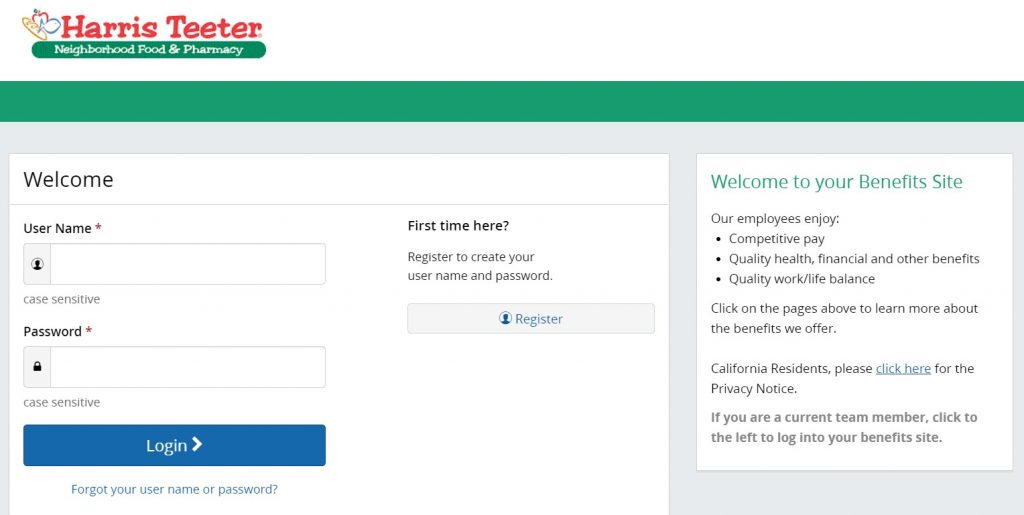
Logging into Your MyHTSpace Account
After successfully registering, follow these steps to log in to your MyHTSpace account:
1. Return to the MyHTSpace Website: Go back to the MyHTSpace website.
2. Enter Your Credentials: Input your username and password in the designated fields.
3. Access Your Account: Click the “Login” button to securely access your account.
If you have any trouble logging in, you can contact the MyHTSpace Support Team. For appropriate contact information or support Email, check the official MyHTSpace website.
Accessing Your Harris Teeter Pay Stub
Discovering your pay stub details on MyHTSpace is straightforward:
1. Locate the Pay Stub Section: On the MyHTSpace dashboard, find the “Pay Stub” or “Payroll” section. The label may vary based on your employer’s setup.
2. View Your Pay Stub: Click on the “Pay Stub” link to see your most recent pay stub. If you need older pay stubs, there’s usually an option to choose a specific date range or pay period.
Understanding Your MyHTSpace Pay Stub
Unravel the details of your pay stub by exploring key sections:
➼ Employee Information: Includes your name, employee ID, and contact details.
➼ Pay Period: It shows the dates for your current pay period.
➼ Earnings: Lists your gross pay, including overtime, bonuses, and additional payments.
➼ Deductions: Details deductions such as taxes, social security, Medicare, health insurance premiums, and retirement contributions.
➼ Net Pay: The amount you’ll receive after all deductions – your take home pay.
➼ Year-to-Date (YTD): This is all about earnings and deductions featuring a summary throughout the year until your current pay period.
FAQs
1. How do I log in to MyHTSpace and access my pay stubs?
Visit the MyHTSpace website, enter your login details, and select the “Pay Stub” section to view your payment details.
2. What if I forget my MyHTSpace account ID and/or password?
Click on the “Forgot Username” or “Forgot Password” links on the login page and follow the instructions to reset your credentials.
3. Can I access MyHTSpace pay stubs on the mobile app?
Yes, your paystubs can be accessed via the MyHTSpace mobile app. Simply log in with your ID and password. Navigate to the pay stub section and access the required paystub respectively.
4. When are MyHTSpace pay stubs available?
Pay stubs are typically available bi-weekly, aligning with the company’s pay schedule. Check the portal for specific dates. For more, go for Harris Teeter’s schedule login.
You may also like to read How To Get Paystubs From CVS.
Spare your 2 minutes. Get Pay Stubs with Check Stub Maker!
In case you are rushing but still have a minute to wait, we can make it worth it. Save your precious time by creating your customized paycheck stub without requiring anything like the harris teeter employee app.
Our online paystub generator can help you track your earnings for any pay period. It is also for making any number of paystubs for your employees without needing any source similar to the MyHTSpace harris teeter. Only a few details are required and you are all set to dispatch paychecks directly to your/your employees’ Email.
Create your stub now
